Is your MacBook Air OSX10.8.5 Skype & Google Talk Video broken workaround available

Apple Website State:
MacBook Air (Mid 2013): FaceTime HD Camera may not work with some applications
Symptoms
Some applications not developed by Apple may not recognize the built-in FaceTime HD Camera or may display a black screen on MacBook Air (Mid 2013) computers. This may also occur with Final Cut Pro X v10.0.8.
Bastions has 2 workarounds: And they are good workaround for broken Skype and Google Talk Video
Maybe I should start off by letting you know that I spent all day trying to figure out what I did wrong on my new 2013 MacBook Air laptop. Had been adding new programs to a MacBook Air that I did a clean install on and could not get the video camera access with either Skype or Google Talk plugin. I finally discovered that a problem was introduced after updating last night to 10.8.5. Here is the relevant chat from Skype Community Post By Sebastian.
Hi to All
Workaround 1)
i have the same problem, but i have found a solution !!
1. You need Time Machine
2. Go to folder /Library/CoreMediaIO/Plug-Ins/DAL/
3. Copy AppleCamera.plugin to good place (usb memory stick is the best place).
4. Go to Time machine in date that skype work fine.
5. Change AppleCamera.plugin with file from Time Machine
6. Restart system, Now skype need to work with camera.
This solution is only for this time until Apple make update for this problem !!!!
Sebastian
Workaround 2 Option 1)
For people who don’t have Time machine
Sebastian
Workaround 2 Option 2)
Apple workaround:Resolution
Update any affected application to the latest version. Contact the developer for assistance with applications not developed by Apple.
As a work around for Final Cut Pro X or other OS X video applications, you can use QuickTime Player’s New Movie Recording menu item. Use this to capture video from the built-in camera and then import the clip to the application.
Important: Mention of third-party websites and products is for informational purposes only and constitutes neither an endorsement nor a recommendation. Apple assumes no responsibility with regard to the selection, performance or use of information or products found at third-party websites. Apple provides this only as a convenience to our users. Apple has not tested the information found on these sites and makes no representations regarding its accuracy or reliability. There are risks inherent in the use of any information or products found on the Internet, and Apple assumes no responsibility in this regard. Please understand that a third-party site is independent from Apple and that Apple has no control over the content on that website. Please contact the vendor for additional information.
Important: Information about products not manufactured by Apple is provided for information purposes only and does not constitute Apple’s recommendation or endorsement. Please contact the vendor for additional information.
Last Modified: Jun 11, 2013


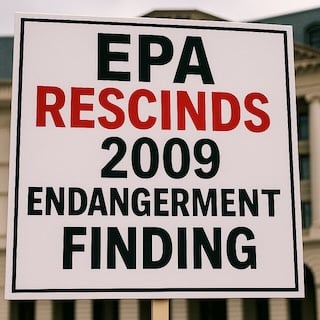
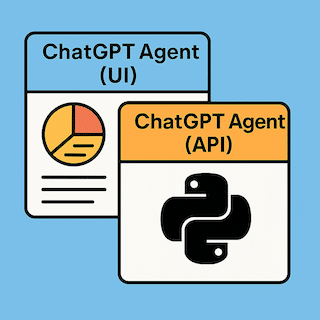


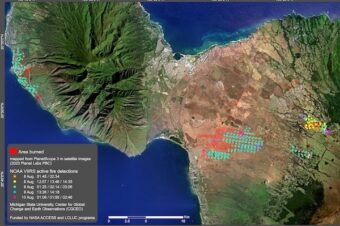

4 Responses
อสังหาริมทรัพย์
I like the efforts you have put in this, regards for all the great content.
ประเภทของอสังหาริมทรัพย์
I truly appreciate your technique of writing a blog. I added it to my bookmark site list and will
บ้านเดี่ยว
I like the efforts you have put in this, regards for all the great content.
การเช่าอสังหาริมทรัพย์
I truly appreciate your technique of writing a blog. I added it to my bookmark site list and will